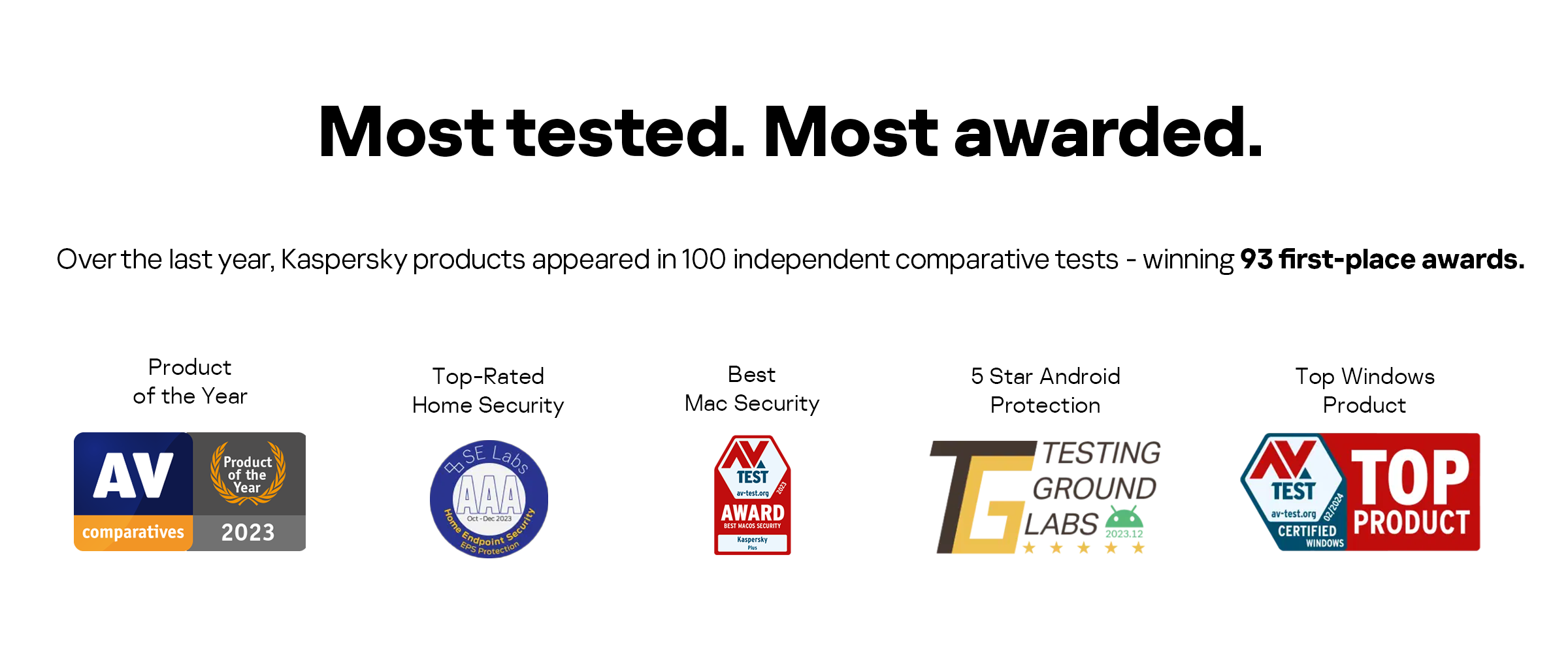- To update one of the programs on the home page, please follow the instructions below.
- To update, go to CMS -> Masterfile-> Program
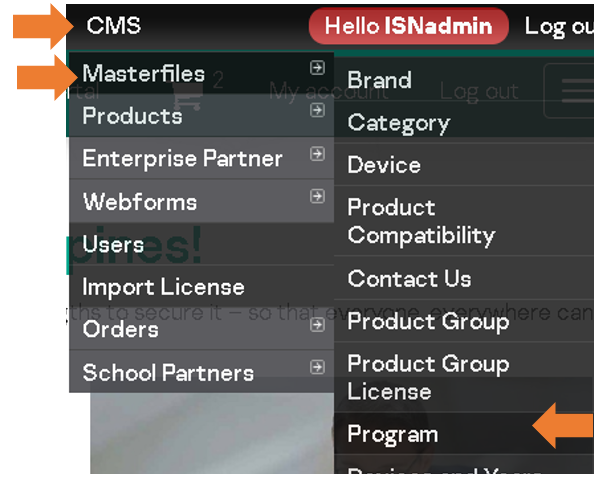 .
.
Then you will see all the list and choose one of the titles then on the right side click Edit.
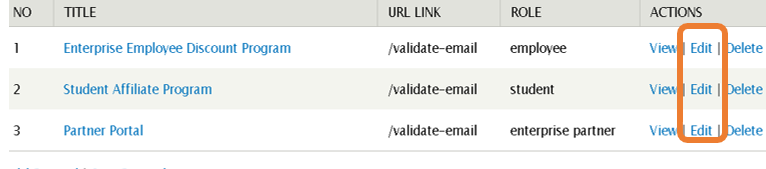
ere you can update the Title, Display Teaser Description, URL Link, upload new image
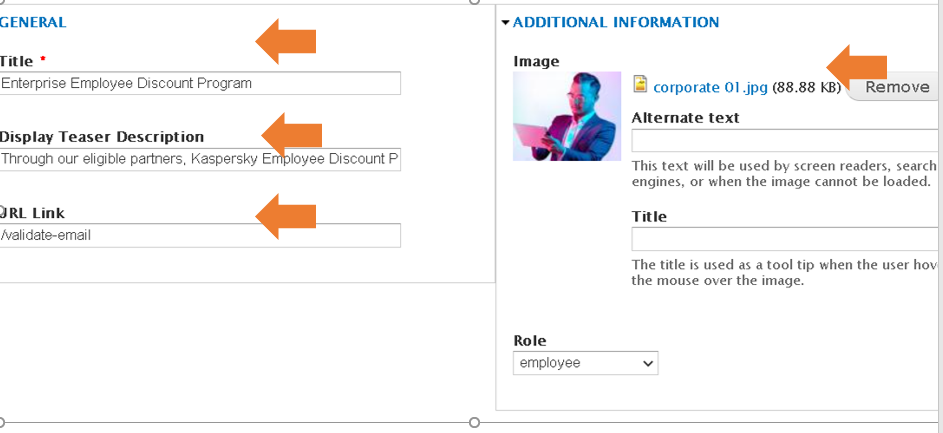
- After updating the text scroll down and click Save.
![]()
Type: